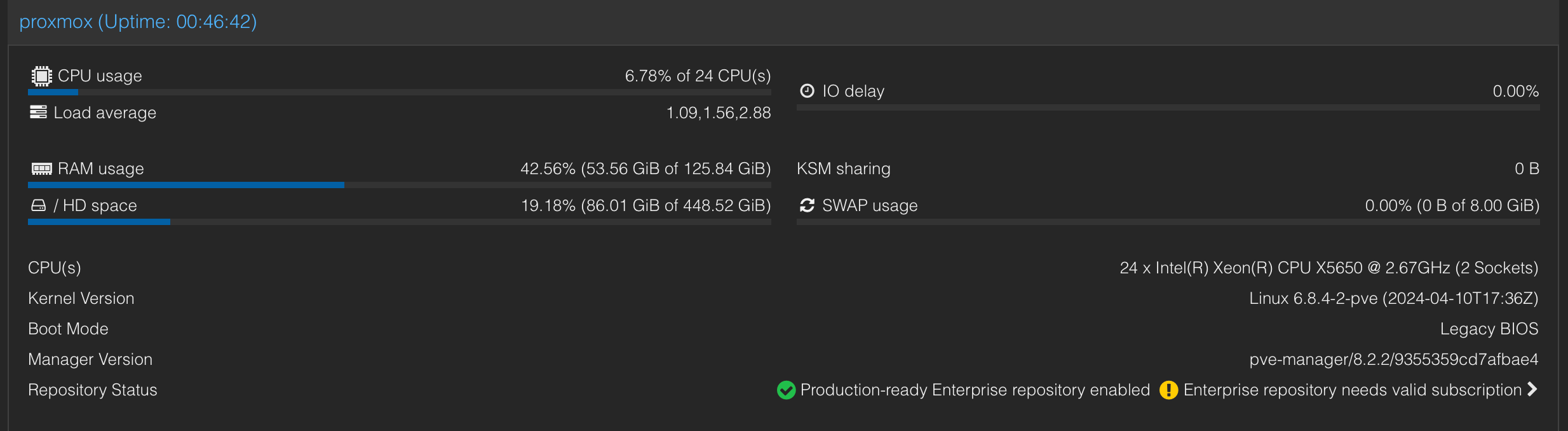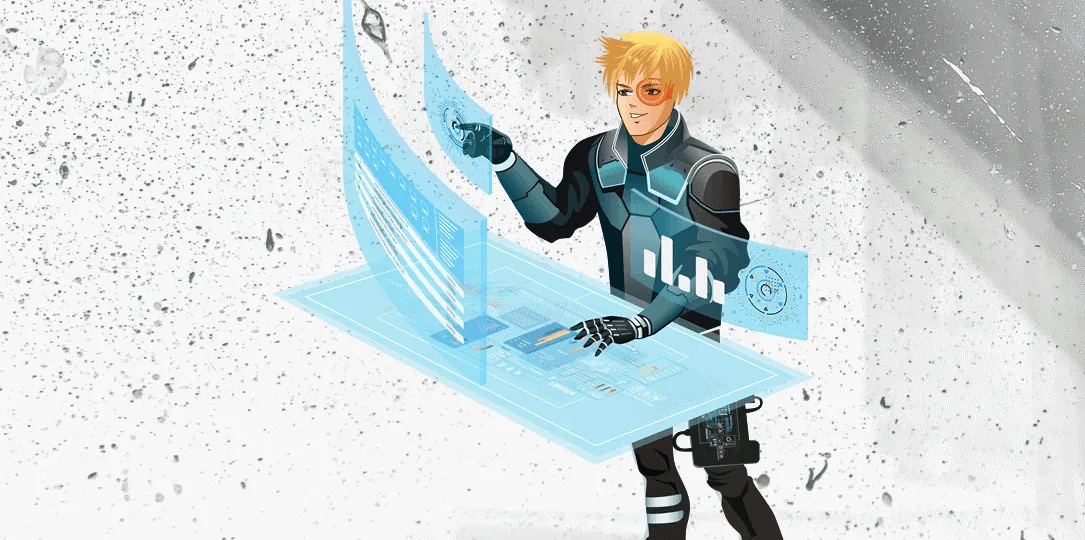Why I chose Proxmox-VE over other Hypervisors
The Hardware side of things
It’s been quite some time I’ve been using a Enterprise level server HP-Proliant DL-380-G7 for my home lab. I got the barebones hardware for about 350 dollars, which has only 32 gigs of ram initially. Later I’ve upgraded the RAM to 128 GB for an other 220 dollars, which sums up to 570 USD.

This server has dual Intel(R) Xeon(R) CPU X5650 which clocks @ 2.67GHz. These are pretty powerful and can easily satisfy my requirements to run my HomeLab infrastructure.
Server configuration
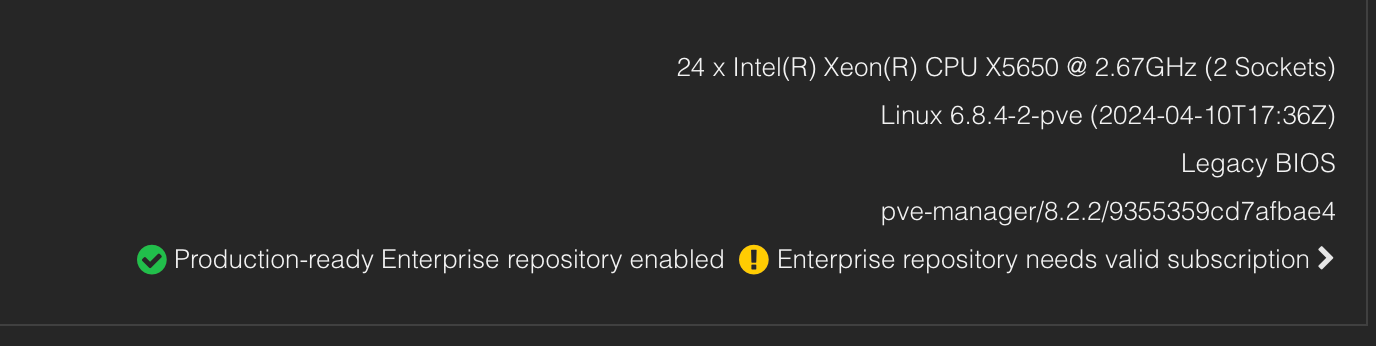
Coming to the hypervisor, I tried between multiple like VMware EXSI, Microsoft Hyper-V, Linux Server, Vmware, Virtaul Box and finally settled with Proxmox-VE. However Setting up Proxmox-VE is straight forwarded stuff. So I’m not going to show how to install steps or setup process. There are a ton of videos and blogs that show the same thing.
Why choose Proxmox-VE over others?
These are some advantages that I personally feel that are best for my use case. Remember your use case can be different.
- Free and Open Source: Proxmox VE is free with no licensing fees, and has strong community support.
- All-in-One Solution: Supports both virtual machines (KVM) and containers (LXC), giving you flexibility for different workloads.
- User-Friendly Web Interface: Easy-to-use web-based management console for managing VMs, containers, storage, and networking.
- Powerful Storage Options: Supports local storage, NFS, iSCSI, Ceph, and ZFS for flexible and robust storage configurations.
- High Availability (HA) and Clustering: Easily create clusters of multiple nodes for scalability and automatic failover in case of hardware failure.
- Built-in Backup and Restore: Simple backup and restore tools, with support for live backups of VMs and containers.
- Advanced Networking Features: Includes support for VLANs, bridges, and virtual switches for complex networking setups.
- Security: Features like role-based access control (RBAC), firewalls, and VPN support to secure your virtual environment.
- Scalable and Flexible: Add more nodes to your cluster as needed, with efficient resource management.
- Cross-Platform Support: Run both Linux and Windows VMs with full hardware virtualization (KVM).
- Cost-Effective: Proxmox VE is low-cost compared to other enterprise solutions like VMware and Hyper-V, with no hidden fees.
The Storage
I chose to have multiple disks for my Proxmox-VE.
1-TB-SSDThis is where all the faster and quicker VM are going to be.
2x-500GB-SATAin which
1x-500GB-Satais going to be used for Slower Virtual machines
1x-500GB-Satais used to store all the required ISO files.
Well thats okay! So what about the backup and storage part of the story?
Well to answer this, I’ve a built a dedicated NAS-Storage which has 2x-2-TB Drives in it and runs on OpenMediaVault. This build completely serves my purpose from storing my personal and Virtual machines.
I’ve automated the backup process from my Proxmox to NAS-Storage with the help of Raspberry-Pi-3B (runs 24/7).
How many Virtual machines can be run with the above configuration?
Well the answer is how much of RAM and Procressors are allocated to each machine or VM. So assume you are allocating 4-Gigs of ram for each VM you are using. you can divide it with the total amount of ram you have.
In my case I’ve 128-Gigs. So, if I allocate 4-gigs of ram to each VM, then I can run 20-25 VMs with out any compromise or stressing the hardware.
Below is a snip of the number of VM’s that run on the Proxmox-VE host.
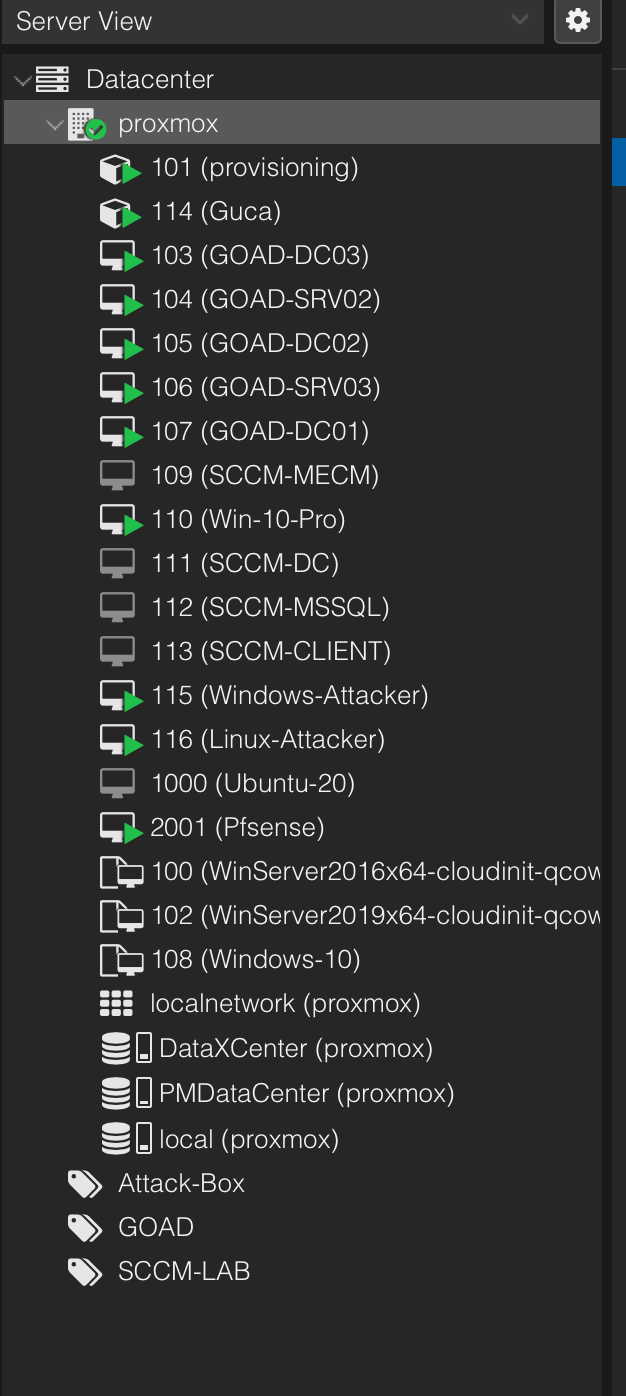
This is the summary of my Proxmox-VE, which shows the consumption of both CPUs and RAM utilisation.