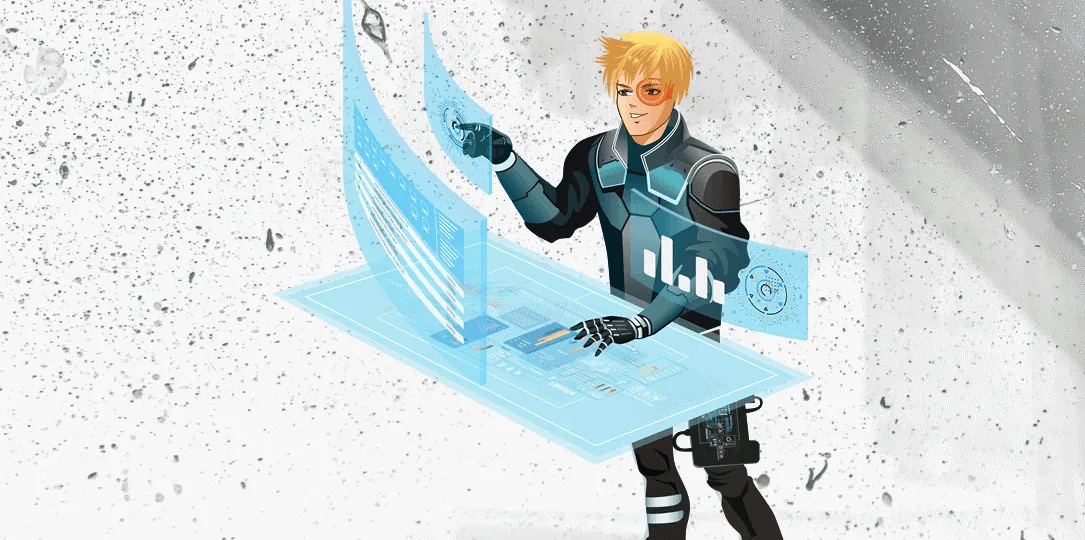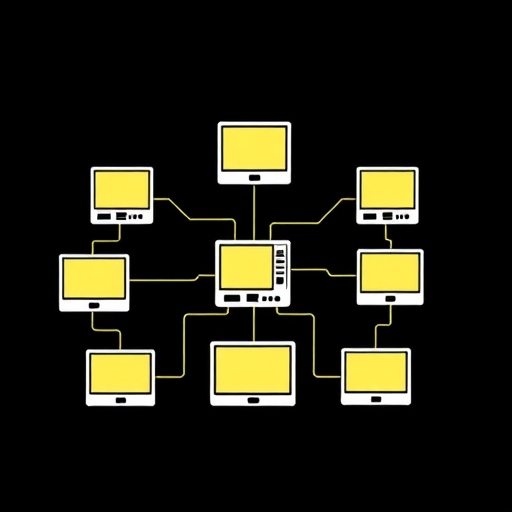After looking at a bunch of blogs from the other security folks about RED-Teaming. It started to bug my mind that how is all the setup done form the infrastructure side of things.
Taking the advantage from the experience of creating a home lab environment, using multiple hypervisors and networking. I decided to have my own infrastructure in my home lab. This home lab will contain a lot of things that will be related to starting from..
NetworkingMultiple VMsMultiple DMZsIsolationsNetowork trafficThe victim networkAttacking infrstructurewhich will containSingle/Multiple RedirectorsThe attack boxWindows MachineLinux [Kali]
Assumed Public Cloud infrastructureThis is where the redirectors stay
Using Pfsense firewallto accomplish all the above activity.
I’ve divided the Infra into 3 Parts, which is as follows.
Victim-NetworkAssumed Public-CloudAttacking-Network
From the previous home-lab blog, I’ve showed the configuration of the HP-Proliant enterprise grade server. This server is a beast to run all the number of virtual machines that I wanted to execute for the infra.
Interested how the setup looks like? Check it
Below are some of the things that I strictly wanted to have in my LAB. This helps my in defining the things for further or future upgrades that I wanted to have in my LAB.
- Attacker network should not directly talk or communicate with the victim network.
- Victim network should not directly talk or communicate with the Attacker network.
- The
Victim or the attackernetworks can only communicate to thepublic cloud. - Here the bridge/communication between these two networks is only via
Public Cloud-Network. - Due to security constraints/reasons, the victim network only allow the egress traffic to the
public cloudvia port443HTTPS. - Along the other side to keep the attacking infra safe, the attacking network will only communicate to the
Public cloudvia22SSHby tunneling the traffic using redirectors.
I’ve created a small Network Diagram to show how the idea is going to work.
Here the networking can be as simple as above or it can go as complex as possible depending on your imagination how you wanted to create the whole environment.
Attacker Network->172.16.10.0/24Public Cloud Services->172.16.50.0/24Complete Victim Network->172.16.100.0/24,172.16.110.0/24,172.16.120.0/24
The reason behind using multiple Victim networks is to have multiple environments in the LAB where there is some consistency can be seen, when ever you wanted to deploy new labs and stuff like that. In my case I’ve couple of Labs set in the victim network.
- GOAD [The Game Of Active Directory]
- SCCM / MECM LAB
Both the labs are build by # Orange Cyberdefense. So, from the above structure, I’ve my Victim network as follows.
- GOAD ->
172.16.100.0/24 - SCCM ->
172.16.110.0/24
So now the question is how to setup this using
pfsense?
The above networking is achieved by setting up multiple V-LANS in PFSense firewall and adding firewall rules. Also, will be covering the networking part of the story using PFSense. The story kept for some other day.