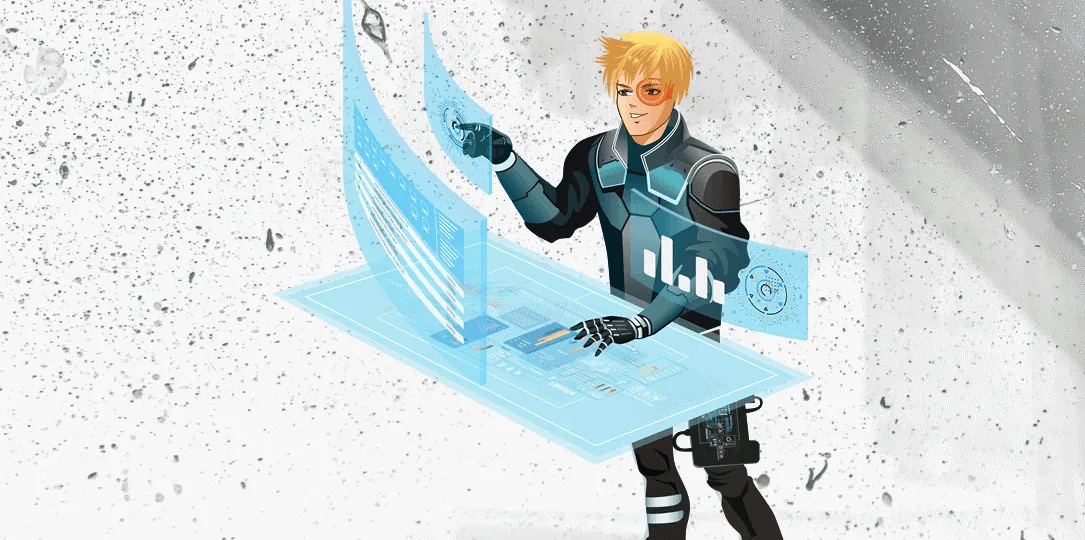Automating Phishing Campaigns with GoPhish: A Complete Guide
Introduction
In the realm of cybersecurity assessment, phishing simulations play a crucial role in evaluating and improving an organization’s security awareness. Today, we’ll explore a powerful automation tool that streamlines the process of creating and managing phishing campaigns using GoPhish’s API. The GoPhish-Automation project offers a robust solution for security professionals looking to enhance their phishing simulation capabilities.
Understanding GoPhish Automation
GoPhish Automation is a Python-based project that simplifies the creation and management of phishing campaigns. By leveraging the GoPhish API, it automates template management, sending profiles, and campaign creation while incorporating advanced features like error handling, custom headers, and rate limiting.
Project Structure
The project follows a clean, organized structure:
/GoPhish-Automation/
│
├── /templates/
│ ├── template1.txt
│ ├── template2.txt
│ └── template3.txt
│
├── /logs/
│ └── phishing_campaign.log
│
├── config.json
│
└── configauto.py
Key Components
- Templates Directory: Stores email templates in text format
- Logs Directory: Contains campaign execution logs
- Configuration File: Manages campaign settings and credentials
- Main Script: Handles the automation logic
Setting Up the Environment
Prerequisites
Before diving in, ensure you have:
- Python 3.x installed
- A running GoPhish server
- GoPhish API key
- Basic understanding of phishing campaigns
Installation Steps
- Clone the repository:
git clone https://github.com/DcodeZero/Gophish-Automation.git cd Gophish-Automation - Install required packages:
pip install gophish
Configuration Deep Dive
The config.json file is the heart of the configuration. Here’s a detailed breakdown:
{
"api_key": "your_api_key_here",
"host": "https://your_gophish_server_url",
"template": {
"is_base64": false,
"send_all_types": false
},
"smtp_profiles": [
{
"name": "Profile1",
"host": "smtp.example.com",
"from_address": "phish@example.com",
"username": "user1",
"password": "password1",
"ignore_cert_errors": true,
"headers": [
{"key": "X-Header", "value": "Foo Bar"}
]
}
],
"group": {
"name": "Phishing Group",
"targets": [
{
"email": "target1@example.com",
"first_name": "John",
"last_name": "Doe"
}
]
},
"landing_page": {
"name": "Phishing Page",
"html": "base64_encoded_html_here",
"is_base64": true,
"capture_credentials": true,
"capture_passwords": true
}
}
Configuration Components
- API Configuration
- API key authentication
- GoPhish server host URL
- Template Settings
- Base64 encoding options
- Multiple template type support
- SMTP Profiles
- Email server configurations
- Custom header support
- Certificate handling
- Target Groups
- Target recipient management
- Personalization options
- Landing Pages
- HTML content configuration
- Credential capture settings
Creating Email Templates
Templates are stored in .txt files with a specific format:
Subject: Your Compelling Subject Line
HTML: <html>
<body>
<p>Dear {FIRST_NAME},</p>
<p>Your phishing content here...</p>
</body>
</html>
Template Best Practices
- Use variables for personalization
- Structure HTML properly
- Include both plain text and HTML versions
- Test templates before deployment
Advanced Features
1. Error Handling and Logging
try:
# Campaign operation
log.info("Campaign created successfully")
except Exception as e:
log.error(f"Campaign creation failed: {str(e)}")
2. Rate Limiting
def send_campaign(profile, delay=60):
time.sleep(delay)
# Campaign sending logic
3. Custom Headers
headers = [
{"key": "X-Priority", "value": "1"},
{"key": "X-Custom", "value": "Value"}
]
Campaign Execution
Running the automation is straightforward:
python AutoGoPhish.py
The script performs:
- Template validation and processing
- SMTP profile configuration
- Group creation/update
- Campaign launch with rate limiting
- Comprehensive logging
Monitoring and Logging
The script maintains detailed logs in /logs/phishing_campaign.log:
2024-03-11 10:15:23 INFO: Starting campaign setup
2024-03-11 10:15:24 INFO: Template validated successfully
2024-03-11 10:15:25 INFO: Campaign 'Security Training' launched
2024-03-11 10:15:26 WARNING: Rate limit applied - waiting 60 seconds
Best Practices
- Template Management
- Regularly update templates
- Test with small groups first
- Monitor spam score
- Rate Limiting
- Adjust based on SMTP provider
- Monitor delivery rates
- Implement progressive delays
- Error Handling
- Monitor logs regularly
- Set up alerts for failures
- Maintain backup configurations
Security Considerations
- API Key Protection
- Store securely
- Rotate regularly
- Use environment variables
- SMTP Security
- Use encryption
- Implement SPF/DKIM
- Monitor for abuse
- Data Protection
- Encrypt sensitive data
- Clean up after campaigns
- Follow data retention policies
Conclusion
The GoPhish-Automation project significantly streamlines the process of managing phishing campaigns. By automating routine tasks and implementing best practices, security teams can focus on analyzing results and improving security awareness programs.
Resources
Note: This tool should only be used for legitimate security testing with proper authorization.