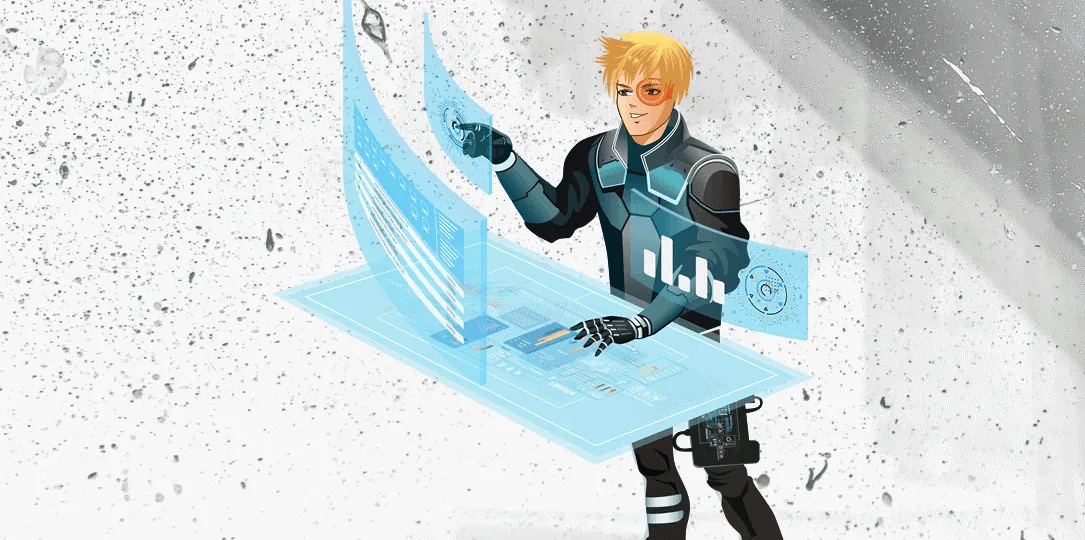Setting Up a Lab for Active Directory Hacking: An Introduction
Embarking on this journey is both exciting and challenging. This series will walk you through the process of building a robust lab environment for exploring and testing security concepts, specifically in Active Directory (AD) hacking. Given the complexity and breadth of the topic, I’ve divided the series into multiple detailed parts, ensuring that each step is well-explained and manageable.
Series Overview
This series will include several phases, from setting up the lab infrastructure to hands-on enumeration and hacking. Here’s a glimpse of what’s to come:
- Infrastructure Setup
- Identifying the required hardware.
- Selecting and configuring the hypervisor.
- Setting up network infrastructure for seamless connectivity.
- Installing essential software tools.
- Creating and configuring virtual machines.
- Automating deployment using scripts.
- Validating the network connections and overall setup.
-
Enumeration of the Domain Infrastructure
Exploring tools and techniques for mapping out the domain environment. -
Reconnaissance and Scanning
Techniques for discovering vulnerabilities and gathering actionable data. -
Domain User Entry Points
Identifying methods to gain user-level access to the domain. -
Post-Access Enumeration
Using acquired credentials to dig deeper into the domain. - And Beyond!
Other exciting aspects we’ll uncover along the way.
Starting with the Basics
At this point, I’m still learning and figuring out how to navigate and exploit an Active Directory environment. However, setting up the lab itself has been a significant milestone. It’s taken me a few weeks to get everything up and running, and I’m excited to share my journey with you.
In upcoming posts, I’ll dive into the infrastructure setup and share detailed steps, configurations, and challenges I faced. Whether you’re new to this or looking for insights to refine your own setup, there’s something here for everyone.
Understanding the Lab Environment
Before diving into configurations, let’s explore the lab structure and tools. The network diagram below offers a comprehensive view of the lab architecture:

There are multiple versions of the GOAD lab available, but I recommend starting with the FULL GOAD lab if your hardware allows it. It provides a complete environment for exploring all aspects of AD security.

For this series, I’ll be using Proxmox as the primary hypervisor and building everything from scratch.
Dual Approach to Learning
To cater to diverse interests and expertise levels, the blog series will have two parallel tracks:
-
IT Lab Setup
Focused on the technical configurations, hardware requirements, and network setup. -
Walkthrough of the Lab
A step-by-step exploration of domain enumeration, reconnaissance, and exploitation techniques.
Stay Tuned
This is just the beginning! The next post will cover the infrastructure setup in detail, including hardware choices, hypervisor installation, and initial configurations.
Whether you’re setting up your first lab or expanding your knowledge, there’s much to learn and discover. Stay tuned for more updates, and let’s embark on this exciting journey together!